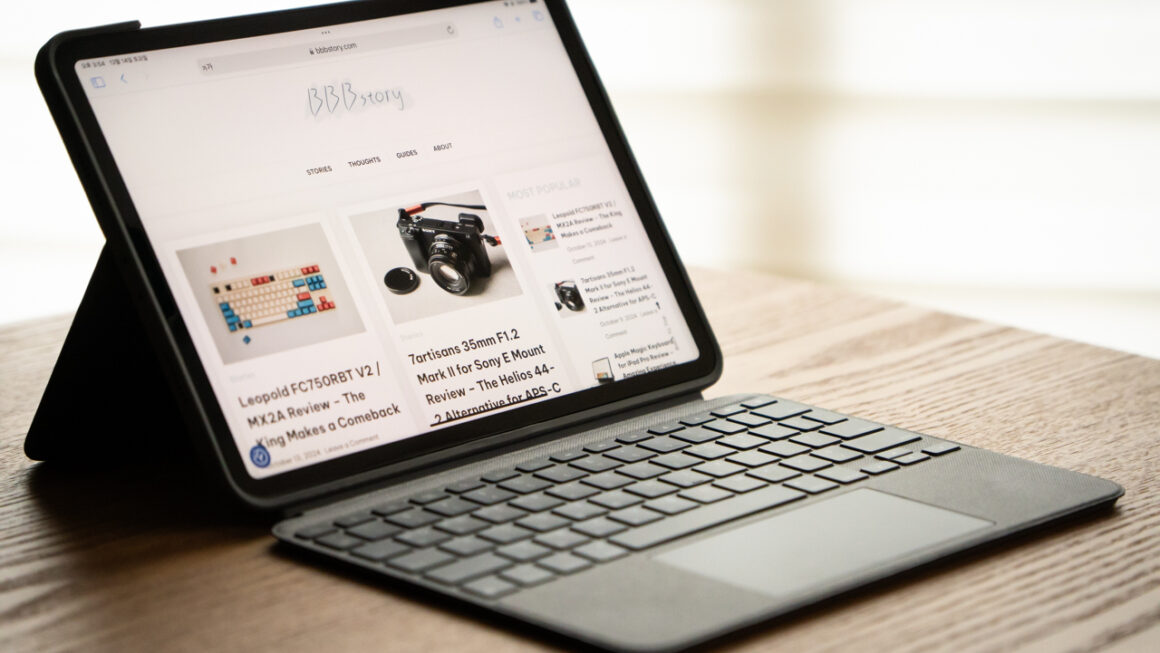FC660MBT is a simple no-nonsense professional typist’s tool with Bluetooth connectivity. It pairs up to 4 devices and battery life is great. There are seven colors and seven switch types to choose from.
In the old days, most keyboards were either cheap membranes or premium mechanicals. While the cheap membrane keyboards were manufactured by many companies, the premium mechanical ones were only produced by a handful. Leopold started as an importer of Japanese premium keyboards to the Korean market, but now they design and export their own keyboards to the world.
Leopold only imported the best keyboards, such as Filco and Topre, and applied everything they learned from this experience when designing their own products. My absolute favorite keyboard is Leopold FC660C. It provides the cult classic HHKB (which Leopold used to import) experience in a layout that is reachable to non-programmers. However, the FC660C isn’t wireless.
Then I learned about the FC660M and it’s Bluetooth variant, the F660MBT. Looking at the product photos on the Leopold webpage, the FC660MBT looked identical to FC660C. It is a 66-key keyboard that comes in my favorite color, gray blue, as well as 6 other variations. It even has double-shot PBT keycaps, which should outlast the single-shot PBT with dye sublimation ones of FC660C. It’s also priced much lower at $109, but only available with Cherry MX mechanical switches. Well, at least you do get to choose from 7 different switch types.

| THE GOOD | THE BAD |
| – Premium build quality – Great typing experience – Bluetooth with great battery life | – Wasted a key space with Insert key – No MX2A switch option (as of date) |
What drew me to the FC660MBT was that it has Bluetooth connection while maintaining the same great design of FC660C. Well, the design isn’t exactly the same, but the two are identical enough to be indistinguishable without a close look. The first obvious difference to notice is the lack of a wire since the FC660MBT use Bluetooth 5.1 technology to pair up to 4 devices. You can also add one more connection with the included USB-C cable, which is a welcoming upgrade from FC660C’s mini USB.
Next to notice is that the top side of the keyboard housing is a little bit thicker. That probably is to accommodate the battery compartment as well as the two new LED indicators above the insert key. The left indicator blinks in blue color to show the status of the Bluetooth connection. Slowly blinking means it’s searching for t6he paired device, while rapidly blinking means that it is in paring mode. The right indicator should slowly blink in red when the battery is low, though I haven’t seen it during my 4 months of regular use.
The two new led indicators also light up in green when CapsLock or ScrLk (operated by pressing FN + O) function is turned on. However, this only works when the keyboard is in USB connection mode. I barely use CapsLock and ScrLk enough to miss the indicator lights, but it feels odd to have the icons labeled next to the led and the light not turning on during those rare instances. If you don’t use the CapsLock key and is willing to switch its function with the L-CTRL key, then the Leopold’s usual set of DIP switches that change how CapsLock, L-CTRL, L-ALT and Windows keys work is located on the backside.
Other things you can find on the backside are the angle adjustment feet, on/off switch, pairing button and the battery compartment. The FC660MBT is powered by, and comes with, two AAA batteries. The battery life is very good. I have used wireless keyboards from major brands before, and with my regular usage pattern I should be on my second set of batteries by now, but I’m still having the first set in the Leopold. One thing that people may find missing would be a button to switch between paired devices. In the case of FC660MBT, that is done by a long-press combination of FN key with one of A, S, D, F keys. I’ve been using this keyboard with Windows Desktop, Macbook Pro and iPad Pro. Switching between devices is smooth and connection is reliable with any of the devices that I use.
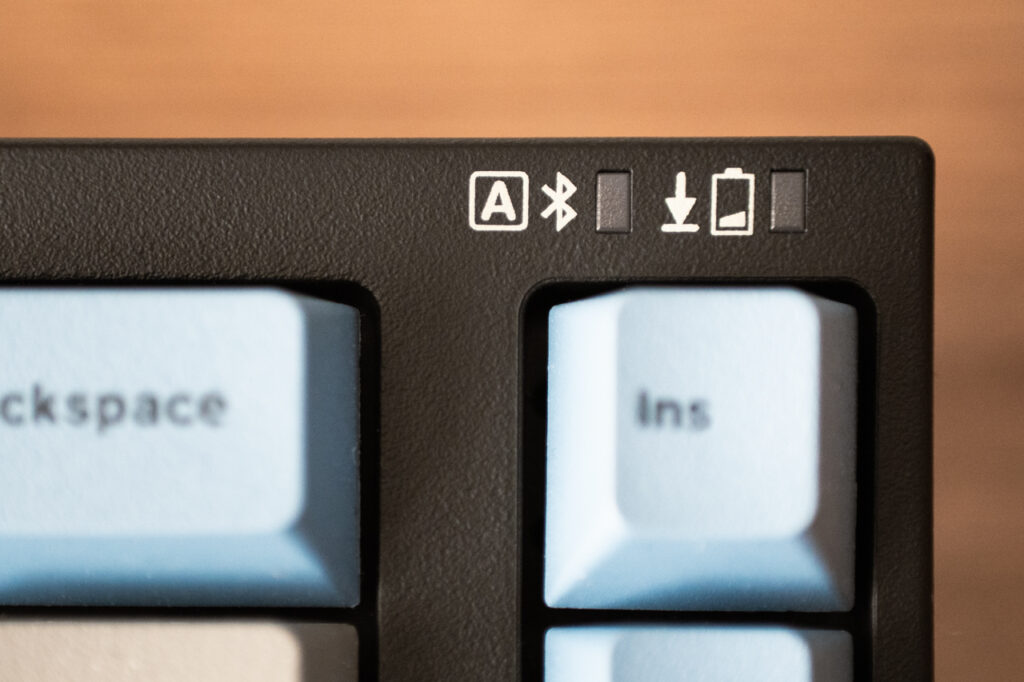

The differences mentioned so far are byproducts of going wireless, but there are also other differences that doesn’t relate to the connection method. For instance, both of my FC660C and FC660MBT are gray blue, but the FC660MBT is noticeably darker. This slight difference of color may have come from the use of different plastic. The FC660MBT’s plastic feels a bit thicker and sturdier. I welcome this change because the new material and the new color makes the keyboard feel a little more premium.
Another one is in the angle and the contour of the keys. FC660MBT has a slightly steeper angle with a little bit deeper contour, making the distance between the bottom row and top row keys about a couple millimeters longer than FC660C. It’s a very subtle difference which only long-term users of the keyboard may notice. I’m suspecting this change is to accommodate for the different type of switches (Cherry and Realforce) in use. Despite this difference, the hand and finger placement on both keyboards all feel natural. One more thing to note is that the length of space bar is slightly longer, and Windows key is smaller with the FC660MBT.
The keycap materials are different, too. In fact, I should use the word improved over different in this case. FC660C keycaps are single-shot PBT with dye sublimination legends. They are of high quality, and I never had any problem with them. But the 1.5mm thick double-shot PBT keycaps of FC660MBT are just better in every way. It’s easier to read, feels more tough, and less slippery due to the slight texture added on the face.


Every keyboard is designed with a target group in mind. Popular groups are gamers, music or video content creators, custom keyboard manias and people with wrist problem. I suspect FC660MBT’s targeted group to be professional typists; text-heavy content creators like myself. What this group want is a professional’s tool; a keyboard that has no flaws, works out of the box, sturdy, reliable and distraction free. This keyboard delivers exactly that.
When you open the box, the keyboard is covered with a thin, but sturdy, clear plastic cover. Other things you can find in the box are two AAA batteries, a 6ft (1.8m) USB cable, exchangeable CapsLk keycap and CTRL keycap, and a plastic keycap remover that you probably won’t use due to its fiddliness.

The FC660MBT is configurable in seven different Cherry MX switch types: non-click Brown, clicky Blue, linear Red, linear with strong rebound Black, non-click with strong rebound Clear, speed Silver and Silent Red. That is a lot of clicks and linears, but basically it means that you have the option of choosing from almost every typing feel possible. However, unlike the larger Leopold mechanical Bluetooth keyboards, namely the FC900RBT and the FC750RBT, FC660MBT does not have the newer and better Cherry MX2A switch option. My guess is that the MX2A option will trickle down to FC660MBT when the MX2A supply becomes steady.
There are also seven different colors to choose from. White two-tone and gray blue are classy colors that should match any professional’s desk. White gray, ash yellow and white pink gives a clean look and is more suitable to a modern office. The newest addition is coral blue that looks like a tasty dessert. Lastly, there is Swedish white, which could go along if your room is filled with stuff from Ikea. Whichever color you choose, the keycaps, legends and housing colors all complement each other very nicely. The key legends are available in English only or English with Korean.

Leopold keyboards are designed to be perfect right out of the box and last a lifetime. Plastic housing is thick and feels nearly indestructible. Steel plate reinforces the rigidness of the housing and prevents any micro jitters that may occur while typing. Sound absorbing pad that sits between the housing and the steel plate effectively, though not completely, reduces pinging and echoing sounds. Finally, key switches are firmly soldered on to the dual-layer PCB. This complex design is to ensure a near-perfect typing experience which is just what you’d expect from a top-grade product. As a result, the keyboard is a bit hefty at 1.54lbs (700g), so despite the small footprint, I wouldn’t recommend this as a portable keyboard.
Out of the 7 switch options, I have chosen to go with Silent Red. In general, Silent Red is not the first choice of typists. Actually, if you look at polls from related forums, most of the time you’d find Silent Red at the bottom. Firstly, the Red series of switches are linear and does not give the tactile key-press feedback that is usually associated with mechanical keyboards. Secondly, the added sound absorbing pad of Silent Red shortens the key-press travel, which for regular mechanical keyboard users may find a bit awkward. My preferred mechanical switch is Cherry MX Brown, but since I type mostly at night after my family goes to sleep, I didn’t have a choice other than Silent Red.

In a way, Silent Red is similar to electro capacitive switch. They both don’t provide tactile key-press feedback, and they both don’t make much noise. But that’s about where the similarities end and the actual typing experience is quite different. Silent Red is much stiffer and has less smoothness during key-press compared to electro capacitive switch. There is no stickiness in the rebound, and the sound is quite dull.
I would definitely choose electro capacitive switch over Silent Red if I could but then again, that is an unfair comparison because a similar keyboard with electro capacitive switch would cost more than double. Overall, I am satisfied with Silent Red as it still has far better typing feel than membrane keyboards and while it isn’t butterfly keyboard level silent, it is quiet enough not to disturb my family sleeping in the next room.
Here’s what typing sounds like on the FC660MBT with Cherry MX Silent Red switches:
Here’s what typing sounds like on the FC660C with Realforce electro capacitive switches:
The FC660MBT is a small keyboard with only 66 keys. That means performing functions other than typing text would require pressing a combination of FN key with another key. The usual Home, End, Page Up and Page Down functions can be executed by pressing FN key with one of the four arrow keys and since the FN and arrow keys are right next to each other, it is easy to do in one hand. However, because there is only one FN key, if you need to make a key-press combination with keys on the left side of the keyboard, such as Alt + FN + number 4 key to perform Alt + F4, then it requires two hands. Larger sized variants of FC660MBT are (FC750RBT which is tenkeyless and the full-sized FC900RBT) available with all the regular function buttons, but obviously these take more desk space.
One thing I don’t understand about Leopold’s decision with their 66 key keyboard lineup is the use of the two right-side keys. Most other brands use these two keys as Page Up and Page Down, but Leopold went with Insert and Delete. While I like having a dedicated Delete key, Insert key is something that I would only press by accident. I wish they change it to something useful, or just totally get rid of it.


For $20 less, you can buy the wired version, the FC660M. It still comes with all the stuff that makes FC660MBT great, such as high build quality, double-shot PBT keycaps, same Cherry MX switch options and even more color options. What you get with $20 is replacing the micro USB connection to USB-C and Bluetooth wireless connectivity. Personally, even if I don’t need a wireless connection, I would still choose to pay the extra $20 for future proofing.
One reason to not buy FC660MBT right now is to wait for the MX2A switch option. While Leopold has not made an announcement yet, it is likely that the MX2A switch option will become available, with a bit of price increase, in the near future. While the newer MX2A switches are better, the old Cherry MX switches are still a solid choice. If you really want one with the newer switch, you can go with the larger keyboards (the FC750RBT and FC900RBT), or the recently announced even smaller keyboard FC630MBT.
FC660MBT is a great looking, comfortable, no nonsense premium keyboard. It is classy, a little pricey, and is not fancy, but it gets the job done and will last for a very long time. It comes with the modern convenience of Bluetooth that works as it should with a good battery life. Small form factor, wonderful keycaps and the layout that maximize the user convenience makes this keyboard a fantastic option.