After a hard day’s work, finding ways to unwind is essential. One of my favorite methods is immersing myself in music. I settle into a comfortable chair, put on a high-quality pair of earphones or headphones, play my favorite tracks, and close my eyes. Within just 30 minutes, I feel completely refreshed and rejuvenated.
The deeper I immerse myself in music, the more relaxed I become. Lossless audio enhances this immersion by providing superior sound quality. However, most music streaming services, including Apple Music, default to lossy audio. There are three good reasons for this. First, lossy audio requires less data, ensuring uninterrupted streaming in most situations. Second, not all music is encoded to play in lossless. While Apple Music boasts over 100 million songs, lossless is availble for only about 75% of the total catalog. Third, many people actually don’t have the proper equipment to fully appreciate lossless audio.
The Equipments Needed for Lossless Audio
To properly listen to lossless audio, you primarily need two pieces of equipment. The first is a pair of wired earphones or headphones. Wired options are essential because Bluetooth lacks the bandwidth to deliver true lossless audio. Currently, the highest bitrate Bluetooth codec, LDAC, can reach up to 990 kbps under optimal conditions. While this is nearly four times higher than Apple Music’s lossy audio at 256 kbps, it still falls short of the requirements for Apple Music lossless audio, which plays at 24-bit / 48 kHz and easily reach 3,000 kbps. Although some wireless earphones or headphones with proprietary codecs may support such high bitrates, they would be very rare and probably have a very high price tag. Therefore, it’s best to stick with wired earphones or headphones, as there are many reliable and proven options available.
Here are some of my recommended earphones and headphones:
If you like any of the products introduced in this post, please support this blog by buying from the link below. There is absolutely no extra you need to pay, but we will earn a small commission.
<In-ear Earphones>
The Moondrop Aria 2 is my personal favorite in-ear headphones. For its price, the sound quality is exceptional. While the design leans a bit feminine, I primarily use it at home, so it’s not an issue for me. The original Aria reportedly had issues with build quality, though I haven’t experienced any problems with the Aria 2—so it’s safe to assume those concerns have been addressed. If you’re open to spend more for better sound, then Kato and Blessing 3, both also from Moondrop, are good options.
<Open-back Headphones>
I like in-ear headphones for the smaller size and ease of use, but when I want pure sound quality, I pick up a pair of open-back headphones. The soundstage from these type of headphones are just fantastic, with a trade-off of zero noise isolation and sound leaking. My top pick is the HIFIMAN HE400se, another great value-for-money option. It’s design and build quality is just okay, but the sound quality is impressive. For those who prefer more established brands, the Philips SHP9600 is often recommended as an excellent choice for beginner audiophiles. If you’re aiming for something a bit more refined, the Sennheiser HD600 is a solid choice and offers about as high-end as you can go before stepping into true hi-fi territory.

The next essential piece of equipment is a high-quality DAC, or digital-to-analog converter. Unlike photographs and videos, which display images as dots from a digital file, audio must be converted to analog to be heard. A DAC converts the music stored and transferred as digital signals into analog signals so that your earphones or headphones can accurately reproduce the original sound.
If the device you use to stream music has an audio jack, it already includes a built-in DAC. However, built-in DACs are usually of mediocre quality, unless your device is a DAP (Digital Audio Player) or something unique like the LG V series smartphones, which feature a built-in Hi-Fi Quad DAC. Some earphones or headphones, such as the Beats Studio Pro, also come with a built-in DAC. When you connect the Beats Studio Pro to your music streaming device using the USB-C cable, it utilizes its own high-quality DAC to play lossless music. Regardless, avoid cheap dongles and ensure that your DAC supports at least 24-bit / 48 kHz.
Here are some of my recommended DACs:
<Dongle DACs>
Dongle DACs are one of the best ways to enjoy lossless audio on a smartphone. They’re easy to use and deliver solid sound quality. If you’re sticking to standard lossless audio, the Apple headphone jack adapter is a surprisingly great option—it’s affordable and provides excellent sound. However, if you live in Europe, be sure to get the non-European version, as EU regulations impose a volume limiter on the European model. For those looking to venture beyond 48kHz and explore Hi-Res Lossless audio, FiiO dongles are a solid upgrade. The KA11, while about four times the cost of the Apple adapter, offers great value for its price. Early models faced some heating issues, but these seem to have been resolved. The KA13, FiiO’s flagship dongle, is a top performer, though in my opinion, it’s somewhat overkill for most users.
- Apple Lighting to 3.5mm Headphone Jack Adapter : $7.48
- Apple USB-C to 3.5mm Headphone Jack Adapter: $8.48
- FiiO KA11 : $29.99
- FiiO KA13 : $79.99

Setting Up Your Apple Music to Stream Lossless Audio
Now that we have all the necessary equipment, let’s enable lossless audio on Apple Music. It takes a few simple steps. First, we need to access the Apple Music settings. For iPhone and iPad users, open the Settings app and navigate to Music. For Android users, open the Apple Music app, stay on the Home section, and tap the three dots in the top right corner. Next, in the Apple Music settings, find the item labeled “Audio Quality” and tap on it. Finally, enable lossless audio by toggling the switch. There you have it! Now just sit down and relax.
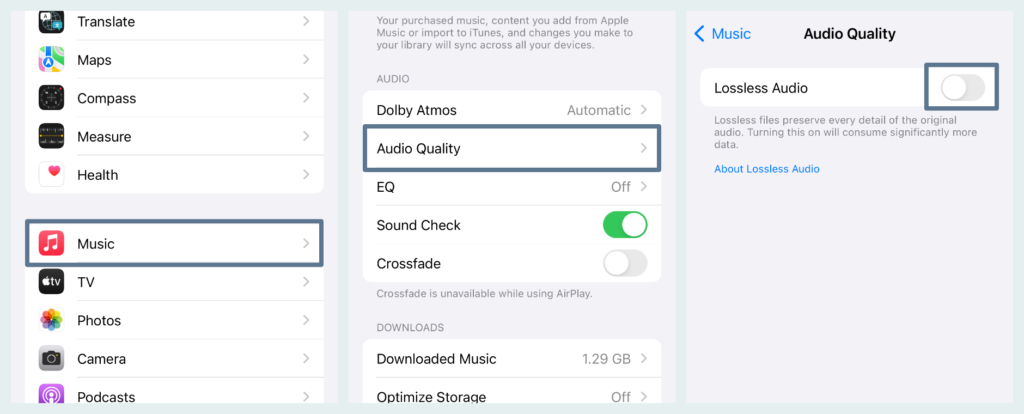
There are two more things to note about lossless audio in Apple Music. First, lossless audio requires a high amount of data bandwidth, so make sure your Wi-Fi connection is stable. It’s also wise to stick with High Efficiency or High Quality settings for cellular streaming to ensure uninterrupted playback in low coverage areas and to avoid excessive data usage. Second, you can enable an even higher quality audio called Hi-Res Lossless. Hi-Res Lossless offers greater fidelity than standard lossless and requires a DAC with at least a 24-bit/192 kHz sample rate. This also necessitates higher quality earphones or headphones, and only the most discerning listeners may notice the difference.

