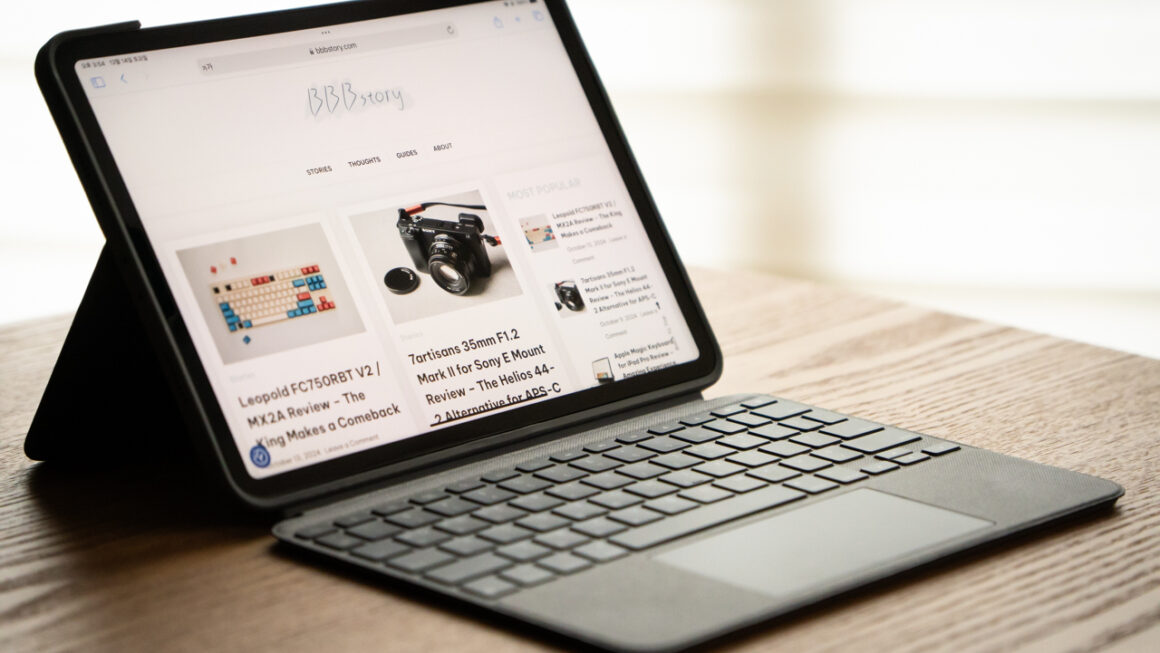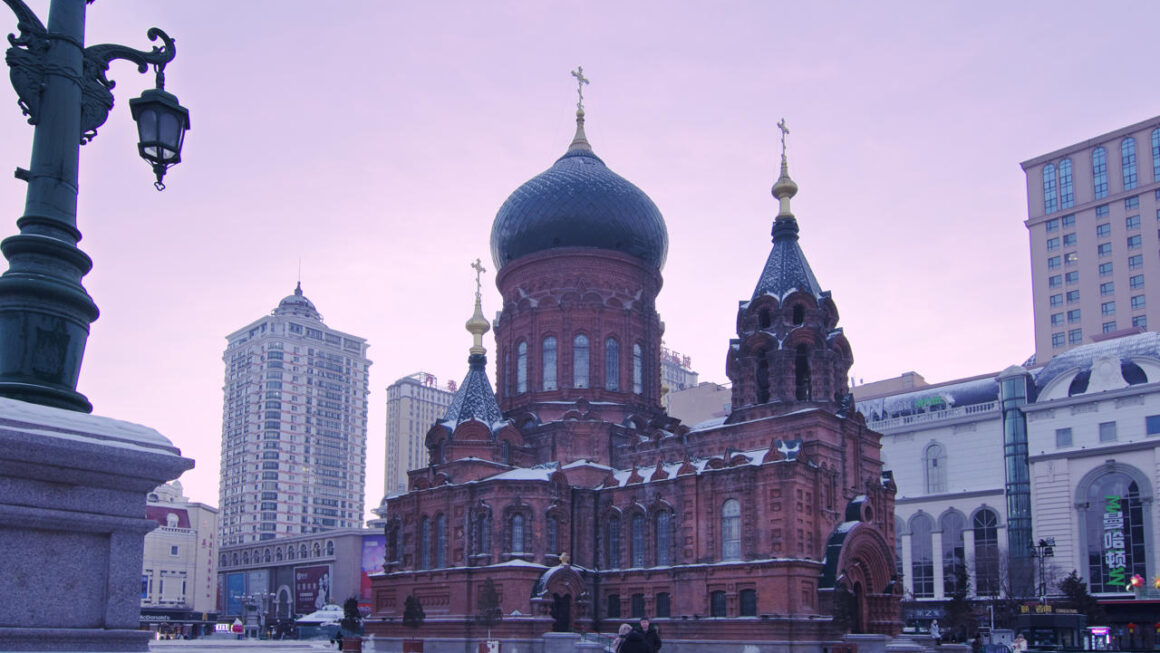If you want a keyboard case that offers proper typing, robust protection, and the freedom to hand-hold the iPad, the Logitech Combo Touch is the only right choice. Don’t make the mistake I (and countless Reddit users) made by buying the Magic Keyboard first, only to switch to the Logitech Combo Touch later. Once you experience the Combo Touch, you’ll likely never go back.
No doubt, the Magic Keyboard is fantastic—I’ve even written a review about it here. While I praised its excellent typing experience and innovative cantilever stand, I also noted some major concerns. In short, while it excels at being a keyboard, it falls short in versatility, which I think is the soul of an iPad.
For one, the Magic Keyboard doesn’t offer side protection, leaving the edges of the iPad exposed. Additionally, its keyboard is permanently attached to the stand, which means that when you just want to watch videos, the keyboard takes up extra space and risks accidental key presses. (At least, that happens to me.) Finally, using the iPad in tablet mode requires detaching it entirely from the Magic Keyboard, leaving it unprotected and completely bare.
Though I loved the typing experience, the Magic Keyboard felt limiting and stressful in day-to-day use. The Logitech Combo Touch might be a master-of-none, but as a keyboard, a kickstand, and a protective case into one package, it solves all of the issues mentioned above, providing a stress-free experience.

| THE GOOD | THE BAD |
| – Excellent protection – Versatile kickstand – Detachable and easy connect keyboard – Good-enough typing feel | – Weight and bulk – Apple Pencil not secured – Heavy Apple Pencil users will need a sturdier stand |
Protective Case
The Logitech Combo Touch for iPad Pro is a two-piece design. First, you snap the iPad Pro securely into the protective case, which offers robust, all-around protection for the sides and back—except for the top edge, where the Apple Pencil (2nd gen) attaches magnetically to the iPad Pro. I would prefer having a small band to secure the Apple Pencil, but so far, I haven’t lost mine, so I guess this design works. There are precise cutouts for the cameras, speakers, and USB-C port. The power and volume buttons are covered by the case, but sill works flawlessly.
What I mostly like about this protective case is that it is sturdy. It feels trustworthy, especially if you use your iPad Pro in multiple situations, like while cooking, while lying down, or letting your child play with it. I appreciate the protection, that I can hand over the iPad Pro to my 9-year old daughter without ever worrying that she might bump it on the wall or at the edges of the desk and damage it.
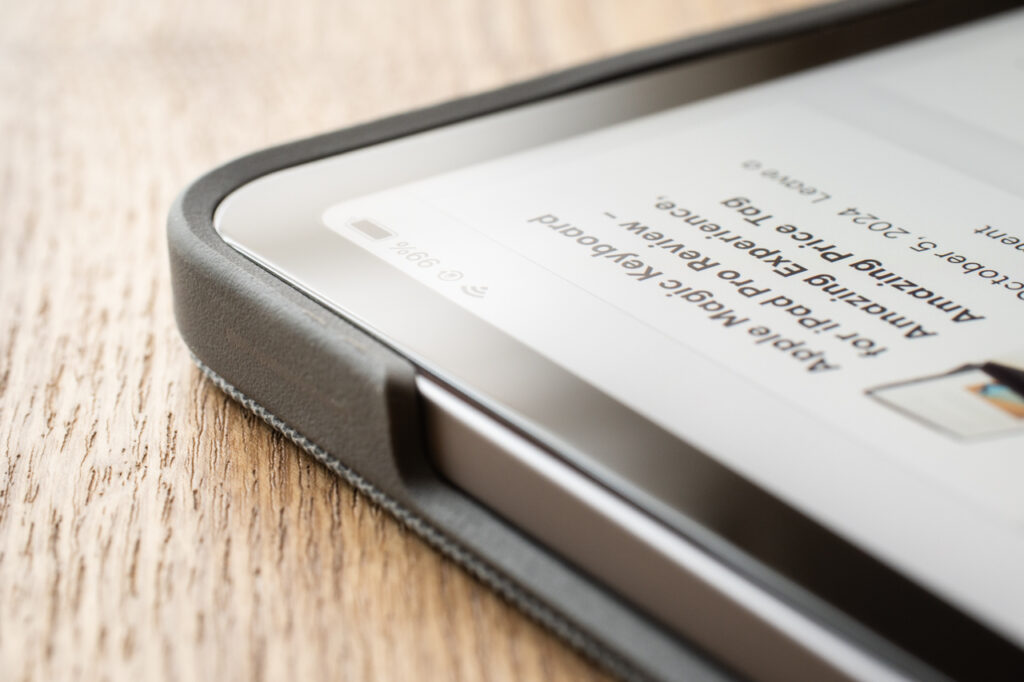
Kickstand
The kickstand is built into the back of the protective cover. It flips out to the back, thus you do need to secure extra space on the back side just like any regular kickstands, which something the Magic Keyboard’s cantilever method can get away with. The kickstand supports a wide range of angles, from almost 90 degrees stand-up, to almost 180 degrees lying-down. While it feels a bit flimsy and lacks the rigidity of dedicated, steel-enforced tablet stands, it works surprisingly well in most scenarios.
- Watching videos: It’s perfect.
- Typing: While I prefer the floating-desing of the Magic Keyboard, the kickstand still provides a comfortable setup.
- Using with Apple Pencil: It’s usable, but applying excessive force will make the kickstand collapse.
If your main purpose is heavy handwriting or drawing, you might want a sturdier stand. However, even the Magic Keyboard isn’t ideal for this use case.

Keyboard
The Combo Touch keyboard attaches magnetically to the bottom of the protective case, making it incredibly easy to attach and detach. A small tip when detaching the keyboard: fold the keyboard back 180 degrees rather than stripping it out sideways—it makes the process smoother.

Like the Magic Keyboard, the Combo Touch connects directly to the iPad via the Smart Connector, so there’s no need to charge the keyboard or manage Bluetooth connections. However, this also means the keyboard only works when attached to the protective case.
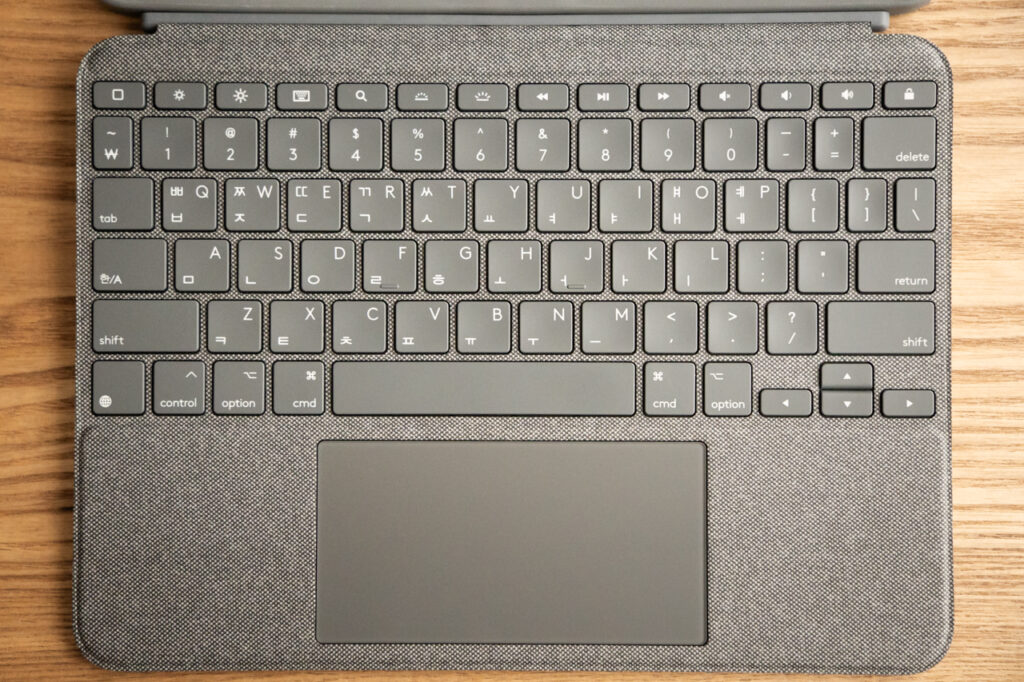
Typing on the Combo Touch is a pleasant surprise. While the key presses are on the shallow side and the plastic on the less premium side, the keyboard feels far better to type on than the cheap portable keyboards you might find online, even the Logitech K380. The experience is comparable to mid-tier laptop keyboards: slightly shallow and mushy but perfectly adequate for a couple of hours of typing.

Overall
In short, I find the Logitech Combo Touch for iPad Pro to be Victorinox/Wenger, the genuine Swiss Army knives of iPad keyboard cases. While it doesn’t do anything perfectly, it does everything very well—and it’s the only one that strikes this balance.
It’s a bit heavy at 574 grams (with the new one for the M4 iPad Pro somehow shaving 100 grams), but the versatility, convenience, and protection make it worthwhile. Much like a Swiss Army knife, it might not replace your specialized tools, but it’s the one you’ll reach for most often because of its practicality.
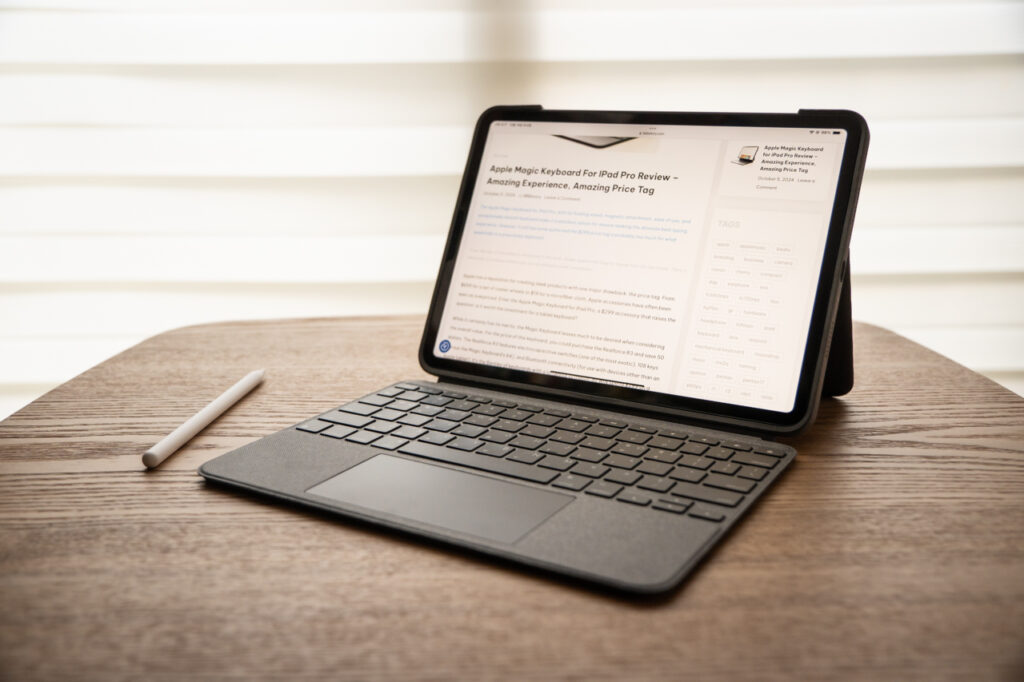
The price is also reasonable, if you don’t pay the full price. The official Logitech price is $299 (or $339 for the M4 iPad Pro), which is exactly the same as Apple’s own Magic Keyboard. However, street price is more close to $120, less than half. To make sure that you don’t over pay, use the affiliate link below. I get a small fee from the seller that helps me write these informative articles while you pay no extra. For anyone looking for an iPad keyboard case, the Logitech Combo Touch is a product I wholeheartedly recommend.